Manual update in offline mode
An offline satellite site is updated by transferring update files (*.upd) from the satellite site to the parent site and from the parent to the satellite. These are compressed files that only contain the changed data, so they are relatively small and can be sent as e-mail attachments.
To update an offline satellite:
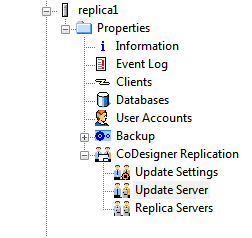
-
At the satellite site: Use Manage COS tool to run command Server > Properties > CoDesigner Replication > Update Server > Send Update to Master. This creates an update file “Update_from_Satellite.upd”.
-
Transfer the update file to the satellite's main site.
-
At the main site, run the command Server > Properties > CoDesigner Replication > Update Server > Receive Update from Replica. This reads the update file and creates a replica update file.
-
Send the reply file “Update_to_Satellite.upd” to the satellite site.
-
At the satellite site, run the command Server > Properties > CoDesigner Replication > Update Server > Receive Update from Master. This reads the replica update file.
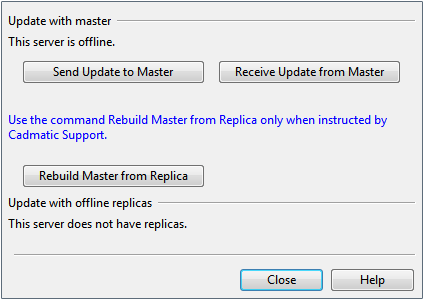
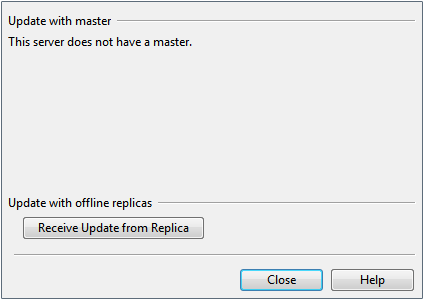
Update server window at satellite site and at main site (left).
In the picture below, Satellite Site A has an online connection to the main site while Satellite Site B is in offline mode.
Satellite Site A sends / receives updates according to the update frequency set at the replica server.
Satellite Site B cannot see the work that has been done at Site A or Main Site and those two sites have no knowledge of the current situation at Site B. To get everybody up-to-date, Site B sends an update to Main Site and Main Site sends an update back to Site B.
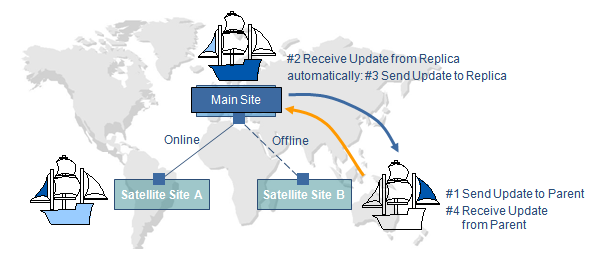
The update procedure is always initiated by the replica server; you cannot send an update from the master server without first having an update file from the replica. If update files are lost, they can be recreated. See Recovering a project.
In the picture below, Main Site and Satellite Site B have received the updates and all three sites can see the current situation in the project.
